
Somedays are leisurely and slow and you can take the time to sit and enjoy your favorite coffee drink. But then there are days when you’re on a tight schedule, running behind, and although you really can’t do without your Nourish pick-me-up, you’re just not sure if you have time…
That’s where online ordering comes in! Place your order as early as you wish (heading out first thing in the morning? Put your order in the night before! Just make sure you select the correct date!) and all you have to do is take an extra minute to run in and grab your ready-to-go items. If this sounds like a must-have in your life, follow one of these simple methods to make it as seemless as possible.
Method one:
Step 1.
Go to our website or Facebook page, under Details, and click the dripos ordering link.
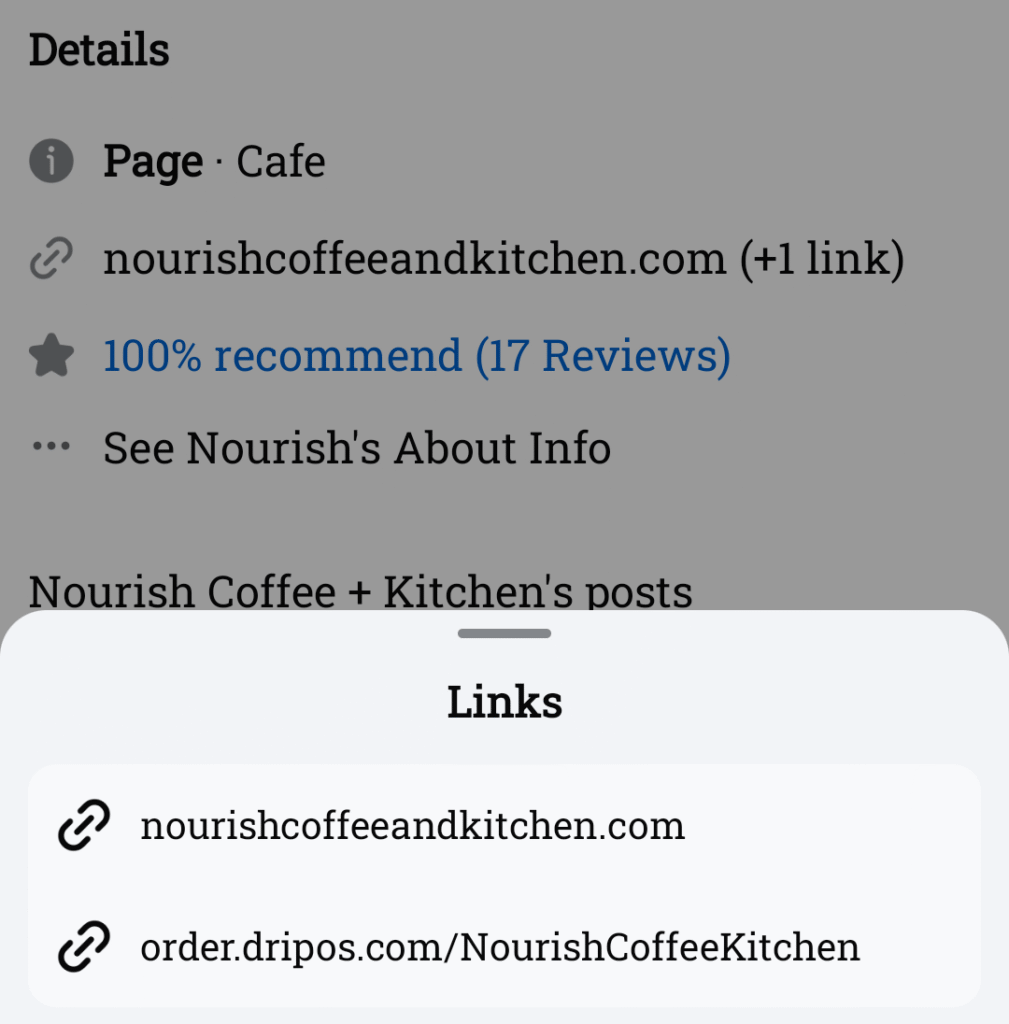
Step 2.
Scroll through the menu and add your favorites to the cart.
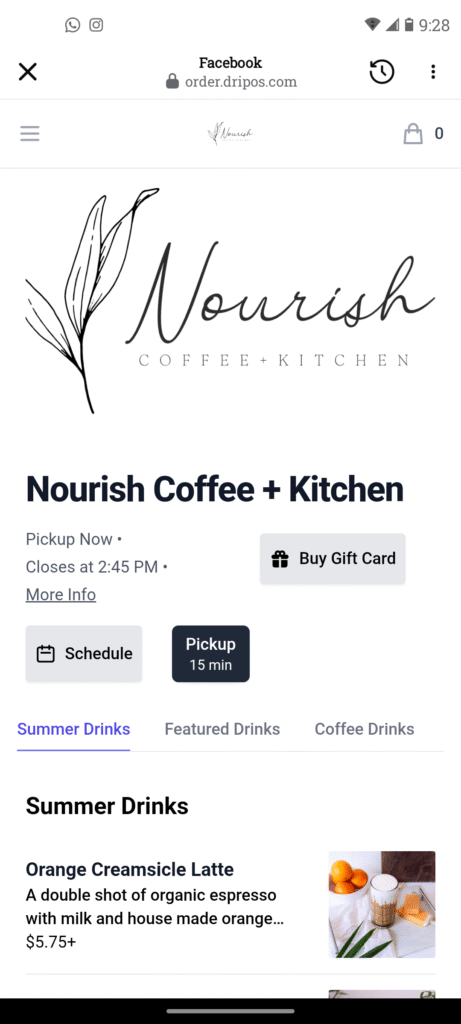
Step 3.
When your order is complete, go to your cart, fill out your contact and payment information, and select the time you want your order ready for pickup.
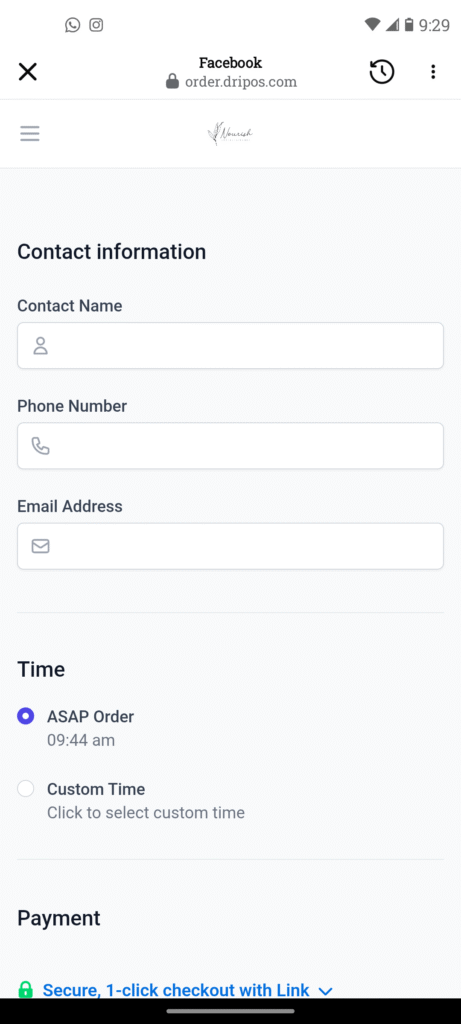
Step 4.
Come on in at your selected pick-up time, tell us your name and that you’re here for an online order, and enjoy your ready-to-go order!

Method 2:
If you will be a regular online-ordering customer, we recommend following method 2, as it will save you time!
Step 1.
Search for the Dripos app in your play store.
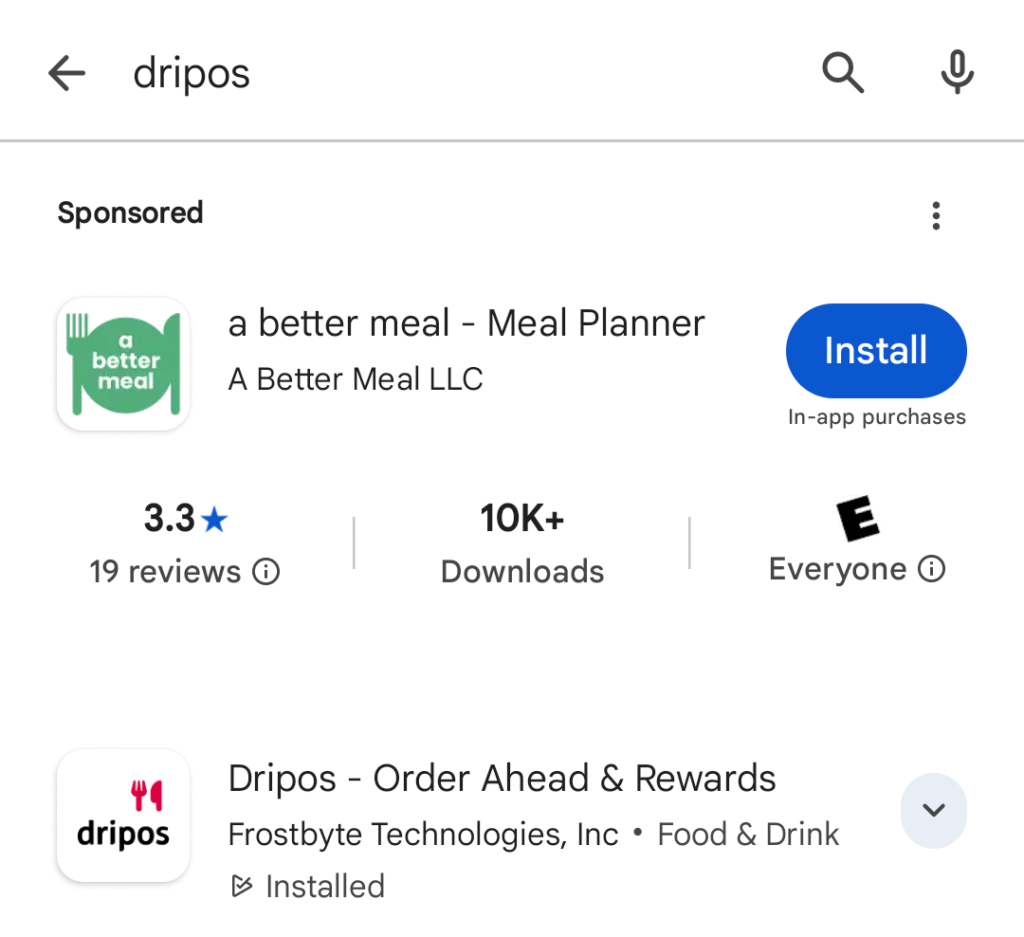
Step 2.
Download the app and create an account for easy re-ordering.
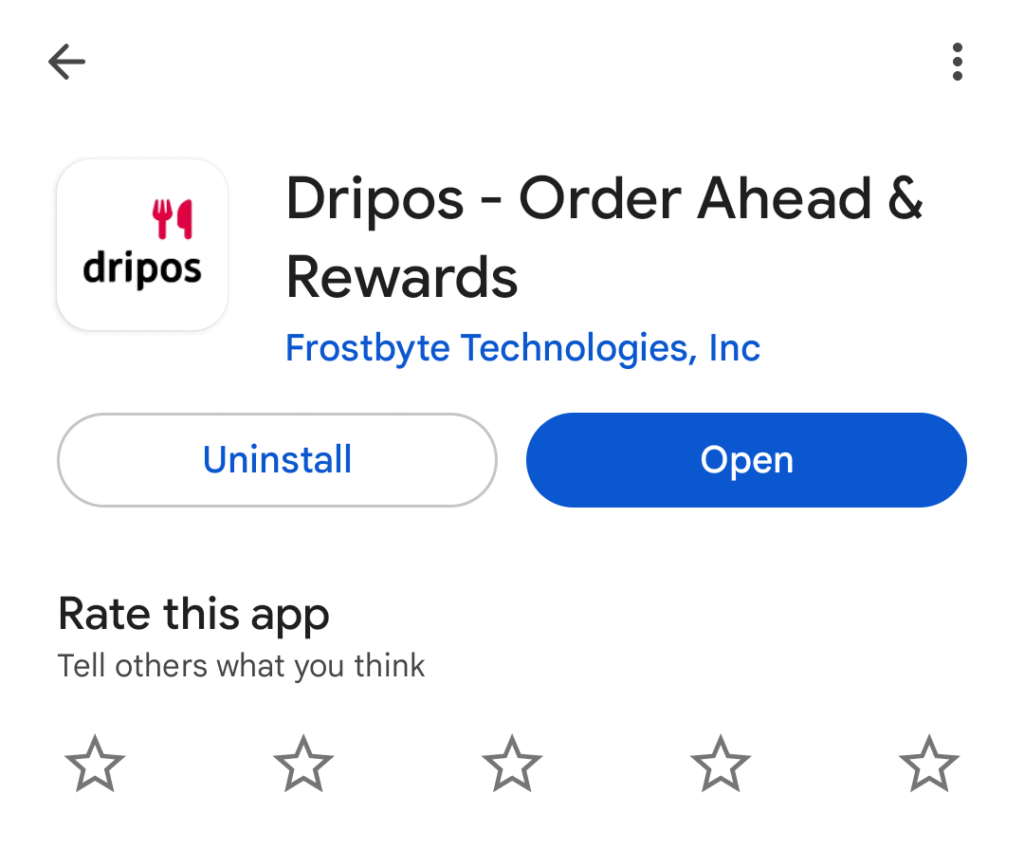
Step 3.
If you are close by, use your location to find us, or type our address into the search bar.
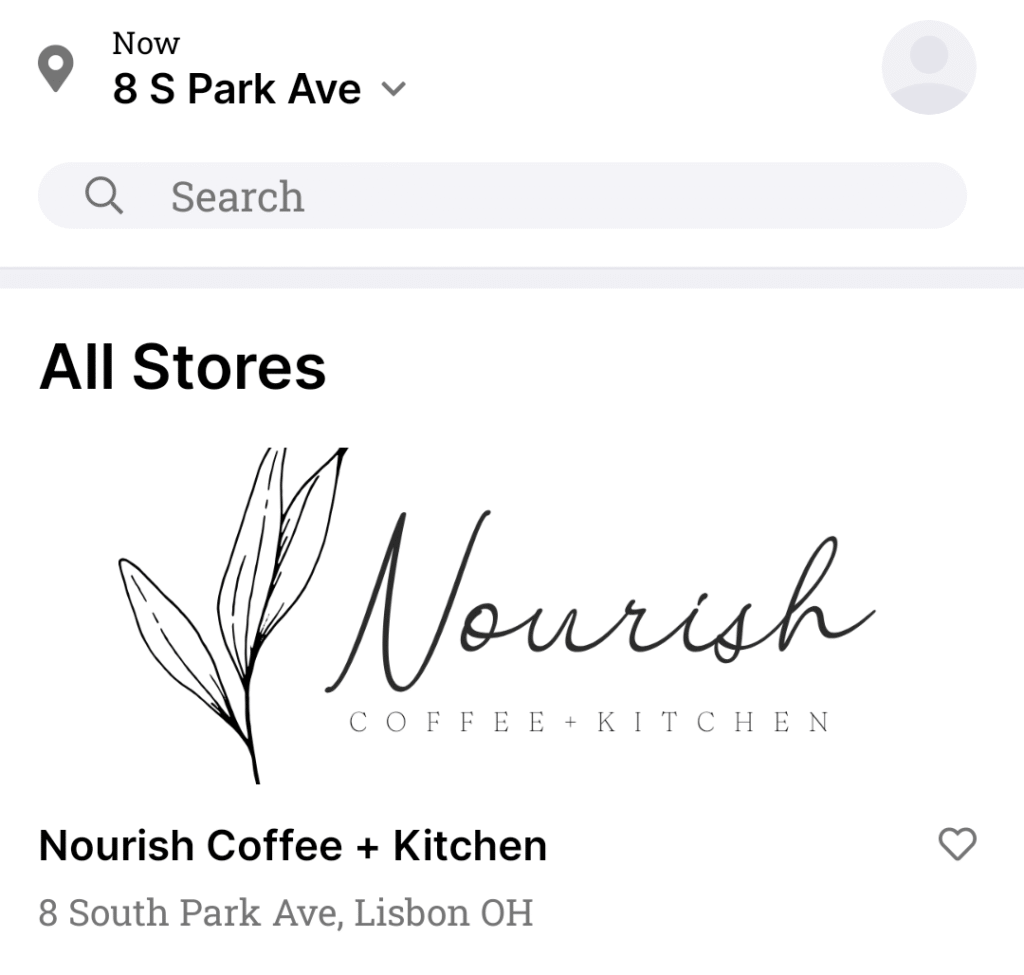
Step 4.
Follow the same steps as above to add your selected items to your cart, place your order, pick up, and enjoy!


Leave a Reply